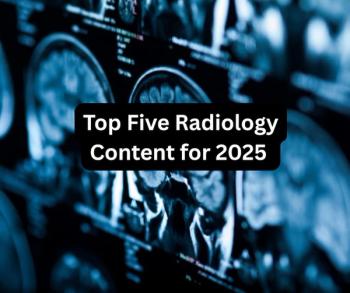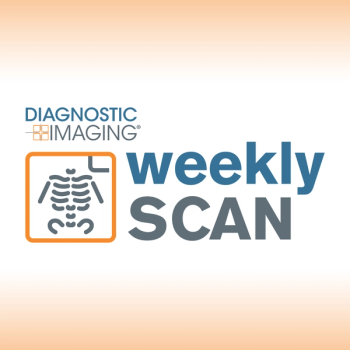
Mobile Computing in Radiology: the Challenges and Benefits
Mobile devices are becoming ubiquitous in radiology. Here’s a look at the benefits, the risks, and the future of mobile technology for radiologists.
Hospitals and physician practices are full of electronic sounds. The whir and clunks of imaging equipment. The quiet hum of patient monitors. The background buzz of computers. In recent years, though, a new sound has become ubiquitous: the ding of the text message or mobile email. Smart device technology has come, full-throttle, to radiology.
More than 80 percent of physicians own and use mobile devices, according to recent surveys, and, a 2011 Jackson & Coker Associates study reported nearly
“At any industry event or session, every single radiologist comes in with some sort of handheld device. Every single one of them is using mobile technology to some extent. It’s a massive trend,” he said. “It’s changing the way people practice. Diagnostics are still done at work stations, but it’s changed how they collaborate, form partnerships, and provide care.”
A Culture Shift
Radiology has always been the early adopter of technology in health care. But, even among this forward-thinking specialty, introducing and incorporating mobile devices into everyday use required a cultural shift. The biggest factor, said Rasu Shrestha, MD, vice president of medical information technology at the University of Pittsburg Medical Center (UPMC), has been provider age.
“One of the key things we’re seeing is an entirely new generation of clinicians that has always been used to technology, and they’re developing a level of comfort and acceptance of mobile devices in the industry,” he said. “Even other clinicians are getting accustomed to this notion of always being ‘on.’”
The ready-made access to colleagues that mobile devices provide has also helped nurture the spirit of collaboration within the specialty. As mobile devices and apps move from being novelties into mature technologies, Shrestha said, radiologists and other clinicians are more easily able to work together as a clinical care teams. Being mobile has gone from being trendy to being a necessity.
“A little more than a year ago, ‘apps’ and ‘mobile’ were buzzwords,” he said. “Now they’re accepted as part of workflow, and they’re well integrated.”
One of the greatest outcomes of increased provider comfort with mobile technology has been improved communication between provider and patient. Providers can now display images on a tablet for patients to see, and viewing the studies on a smaller, more familiar device - rather than a large, clinical screen - can be less intimidating for the patient.
Improving Communication
Perhaps the biggest way smartphone and mobile device technology has touched radiology is through enhanced provider communication, DeVries said. Whether it’s with critical care or emergency patients, mobile technology has streamlined the way radiologists and referring physicians discuss patient care.
“The big area where we see radiologists using smartphones and tablets is in the way they interact with colleagues,” he said. “These devices give them the freedom to get out of the reading room and out onto the floor so they can have face-to-face interactions with co-workers and patients. It’s enabled them to build better relationships.”
Mobile technology can even help you stay connected when you’re away from your hospital or practice. Various apps for the iPhone, Blackberry, or Android let you quickly look at scans so you can discharge patients or initially evaluate a trauma case. These apps aren’t intended to be used for true diagnostic reads, DeVries said, but they do keep the process of patient care flowing.
Herman Oosterwijk, president of Texas-based health care technology training and consulting firm Otech, agreed that mobile devices are the lynchpin of prompt communication and timely patient care. While reaction time to an email might be slow - often more than an hour - responses to text messages are frequently instantaneous.
“Texting and communication between smart devices is incredible,” he said. “People are always listening for that ‘beep’ or ‘ding-dong’ that alerts them that someone wants to tell them something.”
According to DeVries, Merge’s iConnect product offers you this kind of immediate access. The zero-client viewer can be launched through any electronic medical record system and can pull images from any PACS. Carestream’s Vue Motion software also offers similar capabilities, presenting you with patient information quickly to avoid any slow-down in care.
Be Cautious
It can be tempting, Oosterwijk said, to explore and adopt new apps or devices as they come onto the market. But, he cautioned, you must examine them closely and choose what you use them for carefully.
“People are starting to look at images on iPads or tablets, and that’s great and fine, but there are very few applications that are really understood and that allow images to be seen correctly,” he said. “Many in the industry are using apps that haven’t necessary been tested, so they’re potentially missing a diagnosis.”
The main problem, he said, is that many devices - both tablet and smartphone - do not have a properly calibrated screen. In these cases, many areas of a scan could appear dark, occluding malignancies or lesions. To side-step the possibility of any misdiagnoses, Oosterwijk advised you always double-check scans on a different device, especially if you’ve initially viewed a scan or a patient record on your smartphone.
There’s been increasing discussion recently about the role of FDA in the approval of mobile apps in radiology. Although FDA has not yet released its official guidance for mobile medical apps, industry experts anticipate the agency to claim regulatory authority over any app that helps providers make a diagnosis. Such regulations are important, Oosterwijk said, but these rules don’t often tell providers when to use these tools. This is where guidance from trade agencies, such as the American College of Radiology (ACR), becomes so important. Their input can help you learn to correctly use medical apps.
Keeping It Safe
The biggest challenge to effective, efficient use of mobile technology is safety and security, said UPMC’s Shrestha. According to a 2011 Mobile Technology Survey from the Health Information Management and Systems Society (HIMSS),
s. But only 38 percent of health care organizations actually have policies to regulate how to correctly use these tools.
To ensure UPMC is HIPAA-compliant in its mobile device activity, the hospital created a best practices policy that includes a variety of enterprise-level solutions. The existing strategy requires frequent software updates and includes automated pushes out to all Android, iOS, and Windows devices. In addition, Shesthra said, the medical center’s information technology department can lock and wipe devices.
“There’s no guarantee that any information that our clinicians are viewing on mobile devices won’t end up in the wrong hands,” he said. “You must have enterprise-level control over devices, especially when you allow employees to use a number of different types of devices. You must have a centralized, multiple-layer defense.”
Any policy, he said, should focus on four areas: wireless infrastructure, mobile-device management, mobile-application development and management, and support.
What Next?
New technologies and applications designed for radiology appear rapidly, but that doesn’t mean they are actually meeting your needs, Shrestha said. Only you and your colleagues know where you truly need technological interventions and how those tools should be designed, especially when it comes to security. It’s incumbent upon you to take that information to vendors, he said.
The best strategy, he said, is to craft a HIPAA-compliant policy, determine how to enforce it, and then present those requirements to a vendor.
“Tell vendors what your policies are regarding HIPAA, the standard of code that must exist in apps, and the level of integration you’ll need. It will ensure vendors adhere to your requirements,” Shrestha said. “It must be this way rather than vendors coming up with the apps and us having to make due with what’s available.”
Newsletter
Stay at the forefront of radiology with the Diagnostic Imaging newsletter, delivering the latest news, clinical insights, and imaging advancements for today’s radiologists.