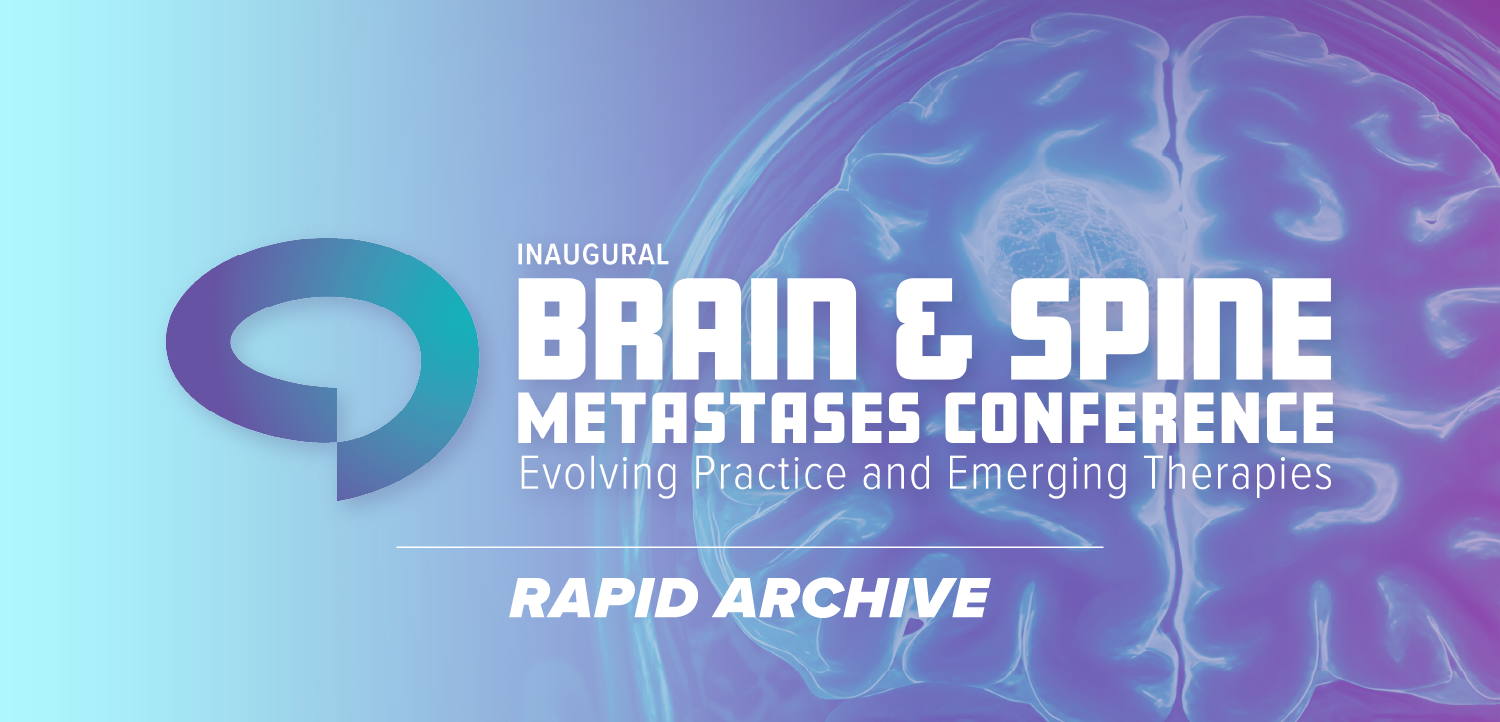Technology Advances in Radiology Monitors
Innovative radiology monitors, like the LCD screen, provide better quality images.
Technology advances with great speed when it comes to the tools used by radiologists, and the quality of screens used to read the images is no different. In 2009, a two-part journal article reviewed monitor displays in radiology, and the authors discussed how cathode ray tube (CRT) displays were starting to give way to the newest innovation of liquid crystal displays (LCD). Now, in 2014, the vast majority of radiology monitors are LCD and they have many advantages over the older CRT monitors.
The LCD screens are much thinner and lighter than their predecessors, and are more adjustable to fit the workspace. Because the screen is not curved, there is less light reflection and distortion artifacts have been eliminated. These monitors also take up less overall space, which can be a huge benefit in some reading stations, and they are more environmentally friendly. The LCD monitors use less power and monitor disposal is easier because the lights do not contain mercury.
Some of the earlier complaints about LCD monitors have been addressed as the technology improved. For example, the refresh rate is now much better than when the monitors were first introduced. And complaints about difficulty viewing angles have diminished.
Check out our
“The viewing angles are superb compared with the CRTs,” Art Marshall, Professional and Medical Displays at NEC Display Solutions told Diagnostic Imaging. “The viewing angles are very wide and accurate. The higher end monitors used in radiology are based on IPS (in-plane switching) technology.” Monitors with IPS technology show color and brightness shifts from edge to edge of the screen.
The issue remains with LCD monitors not having a true black color, but they are improving. “They still haven’t reached the level of CRT because of the way black is produced on CRT is different from how it is produced on LCD,” Marshall explained.
Lighting
Outside sources of lighting are needed for LCD monitors as they do not emit light on their own. To accommodate this, backlighting (light behind the screen) is used. Originally, the monitors used cold cathode fluorescent lamps (CCFLs) for the backlighting, with a diffuser that spreads the light across the display. Most displays now use light-emitting diodes (LEDs). Often, LEDs are incorrectly referred to as a type of screen that is different from LCD technology. In reality, the screen type is LCD and the LED is the lighting system.
There are many advantages to LED lighting, such as a higher contrast ratio, and improved color accuracy. The LED lighting also adds consistency to the images.
“When you are looking at an image, you want it to be consistent, whether you are looking at the edge or in the middle of the display,” said Lynda Domogalla, vice president of product marketing healthcare at Barco Inc.
Screen Size
How images are viewed on the screens has changed significantly over the past decade as well. It used to be the norm for radiologists to have to move between workstations if they were comparing images, but now the trend is to double the size (at least) of the screen, explained Lida Trupp, marketing manager with Sony Medical. The radiologists don’t want separate displays, but rather, one big wide screen.
Most users now have a three-monitor set-up-a console monitor that shows the patient information and two diagnostic displays, explained Brian Cote, medical team leader at EIZO Inc. “We are even seeing more customers going to a five-monitor configuration, one console display and four diagnostic monitors.” Having this layout allows the radiologists to see previous images and additional cross-sectional images, he added.
Screen size is also important to minimize the amount of zooming required to read images.
“You don’t want to do a lot of zooming or panning, because this adds to the time it takes to read the images,” said Domogalla. “The size of the screen is really optimal for the image acquisition, so you can see the image at full 1:1 scale and not need to zoom in or pan in in order to see the kind of detail you need.”
The megapixel (MP) choice in purchasing depends mostly on the monitor’s use. While many facilities are buying 2 or 3 MP monitors, if the unit will be used for mammography, it must be at least 5 MPs, per FDA rules. The higher the pixel number, the less panning you will have to do, explained Marshall.
“You’re going to do less panning with a 3 MP than with a 2 MP because the 2 has fewer pixels and shows less data on the screen. Six and 8 MP, even 10 MP, are now available on the market. From a practical perspective, maybe those are out of reach of most budgets,” Marshall said.
The higher 5 MP screens used for mammography allow the monitors to show the node density of the breast. The 2 or 3 MP monitors are suited for applications such as ultrasound, MRI and X-ray.
Color versus Monochrome (grayscale)
As with pixel choice, the decision regarding color or monochrome monitors depends largely on the monitor’s use. There is one 5 MP color monitor on the market right now, but, it is expensive. For the most part, 5 MP monitors for mammography are monochrome but it is not as simple as buying a 5 MP monitor and just using it for all applications, explained Marshall.
“A 5 MP grayscale monitor doesn’t give you the flexibility to view some of the computer assisted diagnostics when you’re using color to look at things like ultrasounds where you see color representing blood flow. So we’re seeing customers choosing 3 MP color [for most diagnostics] and 5 MP grayscale for mammography,” Marshall said.
The move towards color monitors became stronger when 3 MP color monitors became bright enough to view both plain film and small matrix imaging. The choice between monochrome and color monitors may also depend on physician preference, Cote, of EIZO Inc, said. “A high quality color monitor will give you the same image quality as a high-quality grayscale monitor. A low-quality monitor will give you an inferior image.”
Warrantees
The monitor’s warrantee is an important aspect to consider when making a purchase, as they vary from vendor to vendor. The warrantees are hour-based because the bulbs and consumables are good for a certain number of hours. Changes made to the monitors, such as setting color temperature or uniformity correction, shortens the monitor life. “The big thing that would change your monitor’s lifetime is incredibly high brightness or shifting the white point,” said Marshall.
Choosing your service plan is very important, explained Sony Medical’s Trupp. “The monitors are on mostly seven days a week, at least eight to 10 hours a day, so a service plan following these purchases are extremely valuable to any end user, hospital and imaging center.”
Check out our
Newsletter
Stay at the forefront of radiology with the Diagnostic Imaging newsletter, delivering the latest news, clinical insights, and imaging advancements for today’s radiologists.