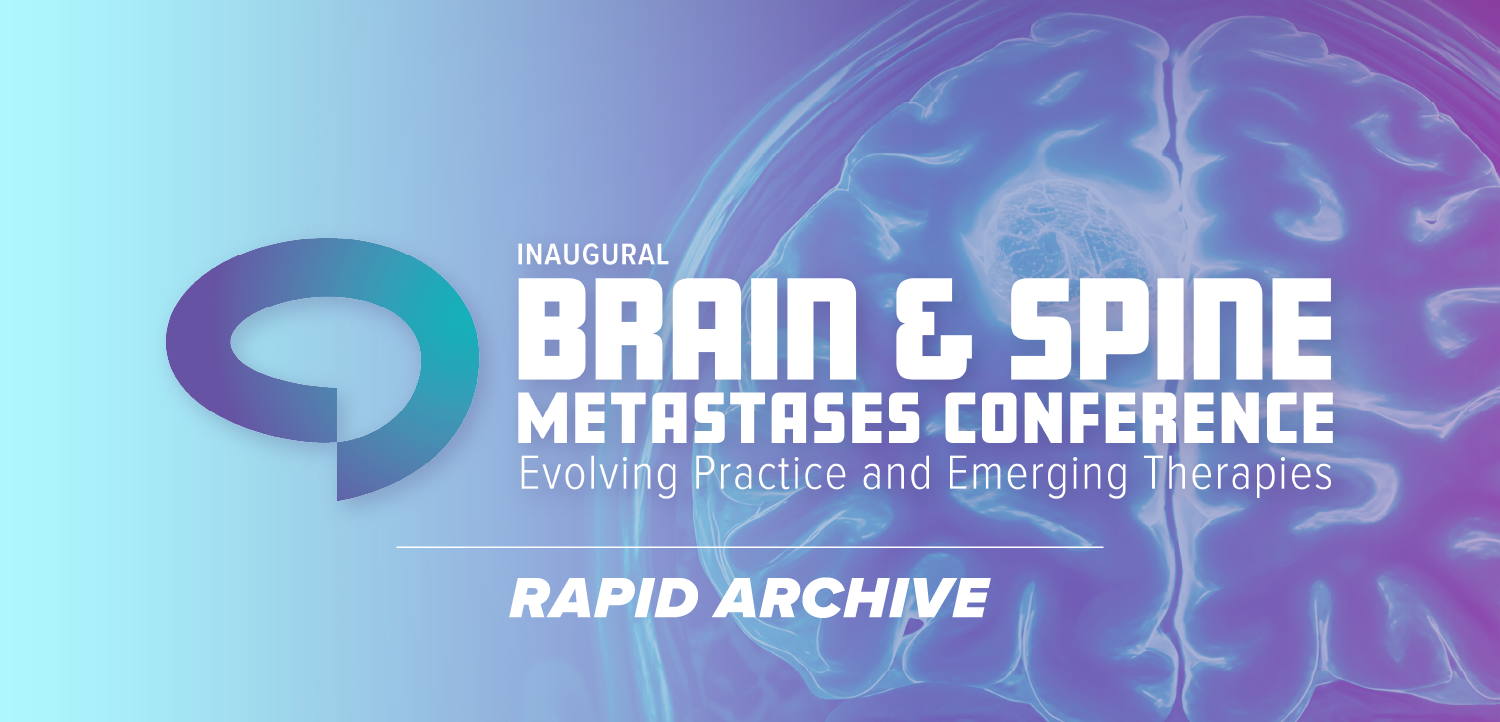PACS Ergonomics: Making Your Working Time Comfortable
Working with your PACS can be more comfortable with a few simple steps.
Workstation ergonomics has been a hot topic throughout radiology in recent years. Recently, at the 2013 New York Medical Imaging Informatics Symposium, David Hirschorn, MD, chair of radiology informatics at Staten Island University Hospital, outlined several recommendations that can increase the comfort of your study reading.
Screen Display: When dealing with routine primary diagnoses, your display should be between 20 inches and 24 inches diagonally unless you’re using a two-panel monitor. For clinical review, however, this standard doesn’t apply.
Viewing: Maintain a viewing distance that’s between one-third to one-half longer than the diagonal size of your monitor. Rather than moving your head, zoom and pan to see images better. For technologists and clinical-care staff, 250 to 300 pixels is appropriate.
Pixels: Set your pixels based on how much your eye can comfortably see at a normal viewing distance. Do not rely on the acquisition resolution. Remember – to recognize this change, in 2012, the American College of Radiology revised the technical standard for electronic practice of medical imaging. For primary diagnosis, your pixels should be between 200 and 275, depending on the viewing distance and your eyesight.
Luminance: For your diagnostic monitors, keep the luminance at least 350 cd/m2; 420 for mammography; 250 for technologist and clinical care. Be sure the background of your screen isn’t too black, and set up ambient light, as well as backlighting.
Newsletter
Stay at the forefront of radiology with the Diagnostic Imaging newsletter, delivering the latest news, clinical insights, and imaging advancements for today’s radiologists.