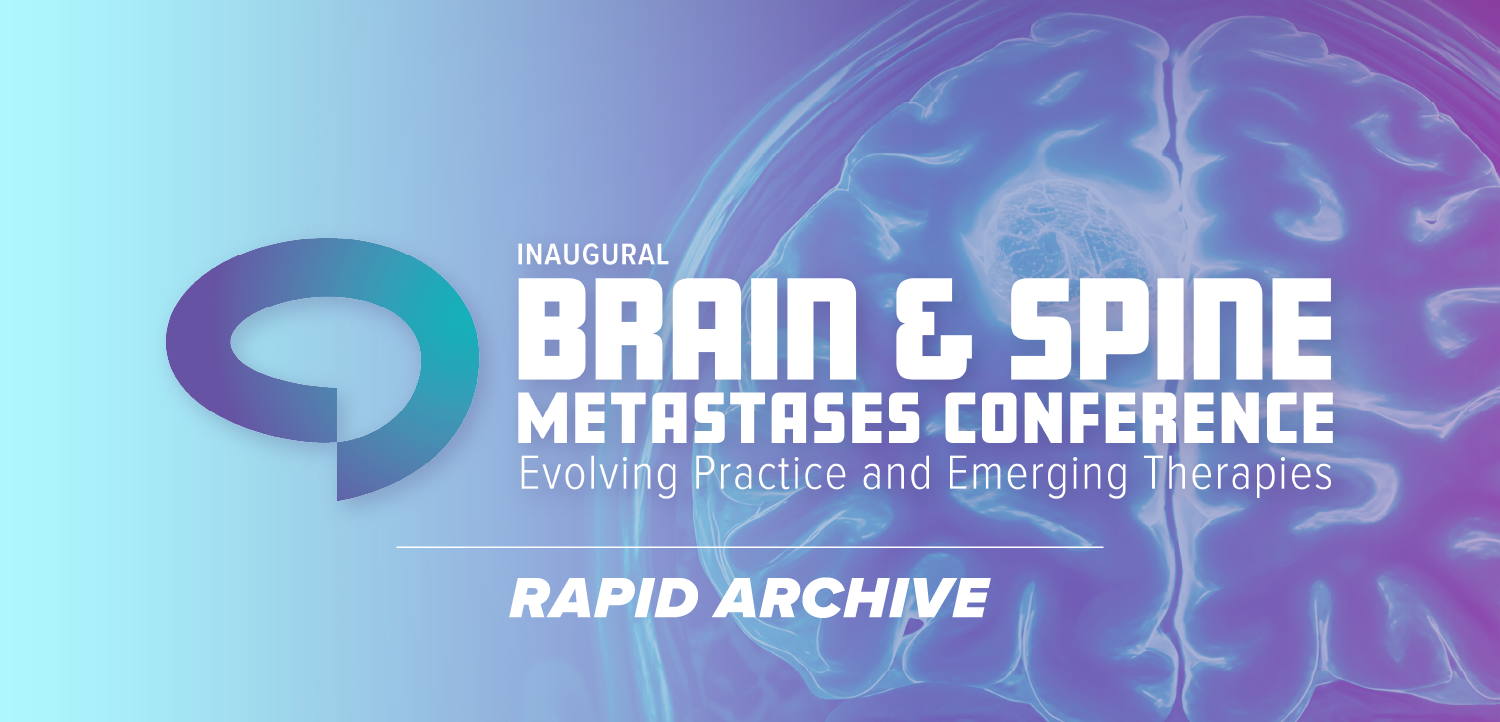Improved layout optimizes space for digital radiography
The traditional process for designing radiology rooms is flawed. As a result, it is not uncommon that staff cannot work at optimum productivity, the volume of work done in a room is compromised, and the technology is underutilized. As resources become scarcer, it is crucial that all reasonable steps are taken to optimize workflow.
The traditional process for designing radiology rooms is flawed. As a result, it is not uncommon that staff cannot work at optimum productivity, the volume of work done in a room is compromised, and the technology is underutilized. As resources become scarcer, it is crucial that all reasonable steps are taken to optimize workflow.
The design process that will be described in this report simplifies the procedure by making it more interactive and understandable. It also expedites completion of the project and optimizes the end result. The process is applicable not only to digital radiography rooms but to the design of any area, whether it involves renovating an individual room or creating an entirely new department.
The traditional architectural process comprises a six-phase series of time-consuming meetings: the programming phase, schematic design, design development, construction documents, bidding/ negotiation, and construction management. In many cases, however, the users do not understand the final design until after construction is completed or the design changes significantly at a late stage because of cost overruns or other reasons.
SIMPLIFY THE DESIGN PROCESS
Do not use words to describe your design to architects; show them what you want. Phrases such as, "I want an ergonomic design . . . an efficient workflow . . . optimum patient dignity," mean very little. Instead, you should ask to see drawings of sites they have done, request the names of people to contact at those sites, and visit a few before sitting down with the architects to design your space.
We call this the "model home" approach: People have the greatest success in building a new home when they begin with a design they have seen elsewhere. They can then work with the architect to make changes to that design to suit their preferences. Using this approach expedites the process and results in a better outcome.
Sites to use as benchmarks for your design may be within your department, in other departments in your hospital, or at other hospitals in your area. An excellent opportunity for identifying benchmark designs surfaces during site visits made to evaluate technology.1 Other sources include sites where residents trained, those that vendors recommend, and those described at meetings or in the literature.
Visit some of these facilities early on, observe the room in operation, and talk with people who actually work there. Ask what they like about the design, what they would do differently if they could start over, and what obstacles prevented them from implementing an ideal layout.
Be sure to take your proposed plan with you on these visits and ask your hosts to critique it. They can often suggest useful improvements.
Do not limit your search to hospitals with a profile similar to yours, such as a 300-bed community hospital, a large academic center, or a freestanding imaging center. Some of the best ideas for hospital design can come from hotels, restaurants, and other public buildings that use computer technology and focus on optimizing customer throughput and satisfaction.
DEFINE YOUR OBJECTIVES
To justify the cost of both the DR technology and a good room design, it is crucial that key stakeholders within the hospital administration and the department support the investment. DR can increase room throughput and staff productivity and reduce report turnaround time.
At the Everett Clinic in Everett, WA, technologist productivity increased by 30% to 40%, and film costs were decreased by 60% when the clinic changed to DR.2 Room capacity was increased from 40 to 55 or 60 patients per day. The impact that DR has had on the workflow is equally significant, according to Karen Leppert, director of imaging at Everett.
"Not only has patient satisfaction improved, due to the rapid turnaround, but clinics have changed their standard practice. In the past, they would schedule one or two patients in an exam room before the patient sent to x-ray returned to the clinic. However, with DR the patient and exam results come back so fast that the room is left empty for the returning patient," Leppert said.
DR is an exciting (and relatively expensive) technology that can be well worth the investment if it is properly implemented. Avoiding the trap of cutting costs when installing the equipment is key to achieving these results.
We recently worked with a client who had finalized the plans for installing a new DR room within the existing radiology department. As this hospital was in the process of designing a new hospital, and the new DR room would be relocated to the new building in three or four years, costs were to be kept to a minimum.
The drawings for the new room had been approved, and renovation was scheduled to begin within weeks. Everyone was excited about moving ahead and wanted no further changes to the design. However, it was agreed that we could look at these drawings and suggest minor refinements.
Our first step was to convert the architect's drawings into a functional format. This is done by eliminating much of the normal information seen on a drawing and instead illustrating all equipment, furniture, and casework and showing the patient on the table (Figure 1).
Once this functional drawing was created, we simulated the workflow and found a number of serious problems, one of which was that the control booth was undersized and in a busy staff corridor. Another major concern related to transporting both inpatients and outpatients into the room.
A major benefit of DR is that most exams can be completed in just a few minutes once the patient is positioned. Therefore, everything possible should be done to minimize room turnaround time. As seen in Figure 1, moving patients into position in the proposed design would be very awkward.
The size and location of the control booth represent a major difference between conventional radiographic rooms and DR rooms. The control booth for a conventional room can be quite small and must have easy access to a film processor or CR reader. The control booth for a DR room should be much like that of a CT or MRI room. The counter must be able to hold two or three monitors and one or two keyboards plus a mouse. In addition, the technologist should have a good view of the patient at all times while postprocessing the images.
Figure 2 illustrates an excellent design for a DR control booth. The counter is at standing height and large enough to properly position monitors, keyboards, mouse, and phones. Also note the clear view through the large window that enables a technologist to perform all image processing while observing the patient.
As we compared the benchmark photo with the proposed design, it became obvious that the prospective control booth was too small and should be located within the room, not in a busy, crowded, noisy corridor.
CONDUCT MOCKUPS
As these design concerns continued to surface, we simulated optional designs in the existing room by using masking tape on the floor and moving gurneys in and out. The facilities manager, technologists, transport personnel, and radiologists took part in these mockups.
One benefit of such an exercise is that staff who are typically left out of the design process have an opportunity to provide their input. Details such as placing counters at the right height and depth, installing light controls in the best location, and providing adequate electrical outlets often come up during mockups.
A second reason to involve all key stakeholders is that it becomes their design, in which they take ownership. As a result, they will more likely have a positive attitude, rather finding fault with the design, when opening day arrives.
The third important outcome of a mockup is that it illustrates the benefits of an improved design in a way that convinces upper management of the need to make changes.
As we analyzed the pros and cons of the proposed design, it became obvious that it was not a good plan. Figure 3 shows the drawing that resulted from using our simplified design process. Note that the control booth has been enlarged and moved into the room so that the technologist can perform all functions while maintaining direct contact with the patient. A door has also been added to serve as a sound barrier between the staff corridor and the control booth.
Other significant changes included reorienting the table and relocating the door into the room from the dressing booth so that patient flow into the room is much smoother. Compare the patient flow in Figure 3 with that of Figure 1 to see the difference.
Additional details such as room lighting and aesthetics were improved. These features not only affect the staff's ability to work effectively and efficiently but also have an impact on patients' cooperation and their perception of the quality of care they receive.
Perhaps the best compliment on the final outcome came from one of the radiologists.
"It is just a pleasure to work in this room now. Thanks," he said.
The short-term pain of budget overrun is less significant than the long-term harm of a bad design. Good design is a necessity, not a luxury. A well-designed DR room enables higher throughput, increased staff productivity, and greater patient satisfaction over the life of the system.
References
1. Technology travel: make site visits both smooth and effective. Diagnostic Imaging Nov 1999;22:125-127.
2. Ever improving. Medical Imaging May 2005:26-27.
Mr. Johnson is president of Kenneth Johnson Associates, a radiology consulting firm in Columbus, OH. He can be reached at kjandassoc@aol.com.
Newsletter
Stay at the forefront of radiology with the Diagnostic Imaging newsletter, delivering the latest news, clinical insights, and imaging advancements for today’s radiologists.