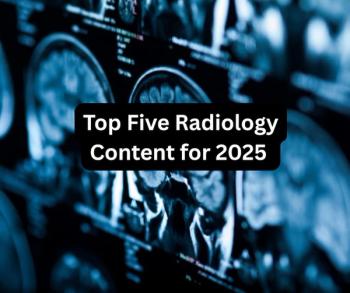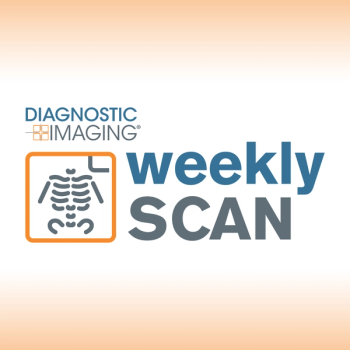
The Agony and the Ecstasy…of Upgrades
The woes of installing a new system.
So your old computer system (or scanner unit, or other bit of tech…but I’ve been through a lot more computer upgrades than anything else, so I’m sticking with what I know here) has gotten slower and clunkier. As mentioned last
You’ve gotten through step 1 (deciding that your need for a change outweighs the cost and hassle), and step 2 (figuring out the specs of your new unit).
Depending on what you used your old gear for, you could perhaps skip step 3, which is painstakingly extracting all your saved files, settings, favorites, etc. so you’re not starting from scratch on your new device. It’s a chore, which is why I tried skipping it once…and that was a fine example of “pay me now, or pay me later” I hope never to repeat.
Voice recognition files, setup-configurations for input devices, references I routinely use when reading cases, links to favorite websites, accessory programs I installed on my workstation…probably half a dozen other major things slip my mind at the moment. Such lapses can have you kicking yourself during your first subsequent day of work as you are forced to spend valuable time reestablishing your previous digital digs.
Sometimes, you don’t even have a choice in the matter-some wrinkle of your new system turns out to be incompatible with some bell or whistle upon which you came to depend. Once, I thought I was being clever by just taking my old hard drive and plugging it into a spare bay in my new machine-I’d be able to drag and drop anything I wanted, I thought, and I’d have access to all my old emails. Some readers familiar with computers are now probably snickering evilly at my naïve younger self.
I’ve come to consider step 3 as the digital equivalent of a lifeboat. The old machine is going down, and more can be saved if you’re organized and methodical about it. As with figuring out what specs you’ll need/want in your new gear, this process is vastly improved if you have some technically capable assistance on the case (shoutout to Support at vRad…I’m sure that, for each item I’ve thought to ask them to move from old machine to new, they’ve preemptively taken care of two or three others).
Something that can make step 3 a prime candidate for procrastination is that, when you get done with it, step 4 looms: physically dismantling the old system and putting together the new one.
As with earlier phases, this might be a non-issue for you if you work in a facility where the task will be handled by other people. If so fortunate, you leave work one day and come in the next to find the job has been done, and you’re ready to roll (assuming they did it properly).
No such luck for us teleradiologists. Unless you happen to work with a telerad firm that sends people to your address, or you’re inclined to pay for such visits yourself, part of the glamour of working from home is clambering about under your desk and fiddling with wires, plugs, and dust bunnies that have accumulated since you last bothered cleaning the area (often, harking back to when you were installing the system you are now replacing).
Having been fiddling with computers since the 80s, I’m perhaps a little more familiar than most rads re: plugging this into that. Simply knowing how to do it isn’t everything. My issues stem from the logistics.
My physique is not what you’d consider optimal for crawling around under a desk. My limbs are more suited to reaching for things on high shelves than they are to working in cramped spaces. This results in repeated painful contact between the underside of my furniture and my elbows, knees, noggin, etc. I’ve also discovered that my digits aren’t quite as dainty as they used to be, and sometimes need to go looking for needle nose pliers in order to manipulate plugs that are right up against rear surfaces of monitors or computer towers.
While extremities may be inconveniently large for this exercise, wires supplied to connect computer towers, monitors, power supplies, speakers, modems, etc. are bizarrely short. It’s as if some micromanaging miser was riding herd in whatever manufacturing facility that produces these things, begrudging every inch of cable. Have a desk just a little too big? Want to space your equipment out a smidge? You’ve got a shopping trip for longer cables in your future…assuming you have such temporal luxury before you need to be using your new system. (You didn’t leave assembling it to the last couple of hours before you needed to be working, did you?)
I thus decided, on more than one occasion, that aesthetics were a very optional extra (after all, how many people were liable to see my home office, anyway?), and skipped the nicety of carefully threading each wire behind my desk. Instead, a tangled cascade of cords flowed over the front edge of the desk from the monitors, input devices, etc. above to the towers and power supplies below. I congratulated myself that this would make the inevitable task of swapping out pieces of gear (a dysfunctional monitor, for instance) that much easier, since all wires were in plain sight and easy to reach. I rather enjoy the complex, techy look of it all.
Or, rather, I did…until someone with a better sense of style was living under the same roof, who found my setup ludicrous and offensive to her eye. Then, it was back to clambering under desks for me. A small price to pay for domestic tranquility-and a non-obsolete computer system.
Newsletter
Stay at the forefront of radiology with the Diagnostic Imaging newsletter, delivering the latest news, clinical insights, and imaging advancements for today’s radiologists.